Bat detecting with an iPhone
Bat detecting with an iPhone
I’ve been using an Audiomoth as a USB microphone to do some bat detection and classification experiments with a Raspberry Pi as well as some tests with using it as a passive recording device coupled with classifiying the data on my laptop using batdetect2 and / or cross checking with the BTO Acoustic Pipeline (which does bats and birds). All lots of fun.
The Audiomoth is not itself particularly expensive (and is open hardware) but there don’t seem to be any redistributors in the UK, which makes postage rather expensive (it’s delivered from Germany). Someone pointed me at the Pippyg as an alternative, and so I bought one for £65 from Wildlife Services (who were incredibly fast; you can also get it from other places in the UK but it was out of stock when I looked. You can also build your own).
Somewhere on the web I found an example of the Pippyg working as a USB mic with an iPhone, with an app that changes the sound to human-audible and all that good stuff. And last night I got it working - and what a very lovely thing it is. Here are some quick notes as there were a few little gotyas I ran into. Unfortunately it doesn’t work on Android.
Setup
The version of the Pippyg (black rather than green) I got didn’t come with any software on it and doesn’t have a button for flashing. Instead you need to touch the two pins marked ‘flash’ together, and then while doing this plug it into your computer. This is all in the video on the PippiG site, which is worth watching, but I missed this detail first time round, partly because I thought it had been flashed already because the microphone light was responding to sounds. The firmware is here. This guide is also useful.
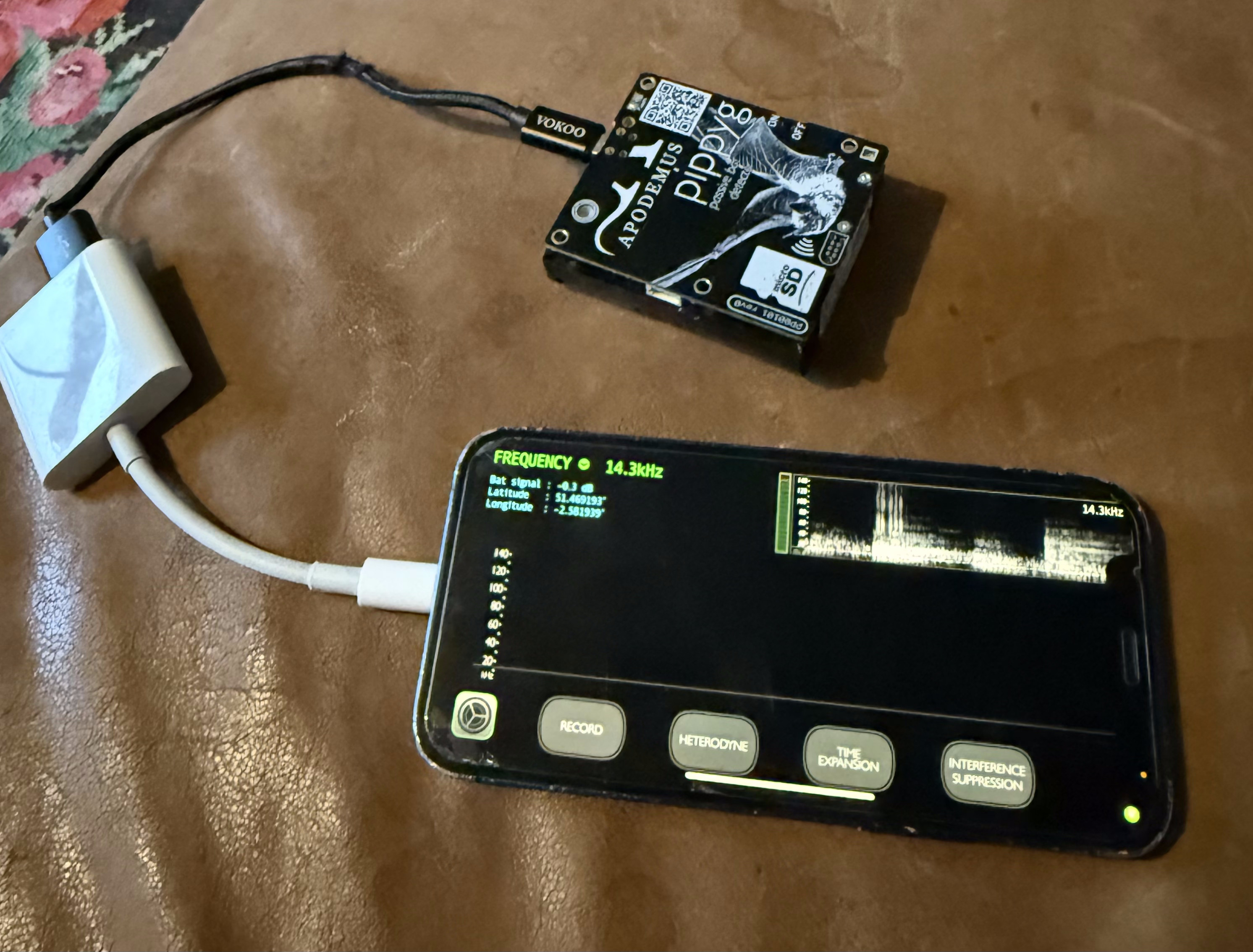
Once it’s showing up as a drive (it’s based on a Pi Pico) you can drag the USB mic firmware onto the drive and it’ll just work (I tested it by using it as a USB mic for my laptop, Damian’s smart idea). The firmware is here, and is confusingly named ‘Pippistrelle*’ even though that’s another product in the same line.
To make it work on an iPhone you need an OTG connector as well as micro USB to USB data cable. I happened to have one but I’ve ebayed a few cheaper ones to see if they work too.
The iPhone app is this one, “Bat Detector”, whch will tell you if the mic is not configured (my iPhone at first - before I’m flashed the device - complained about unsupported device ‘pico’ taking too much power).
This is lovely
…hearing our pippstrelles :-)
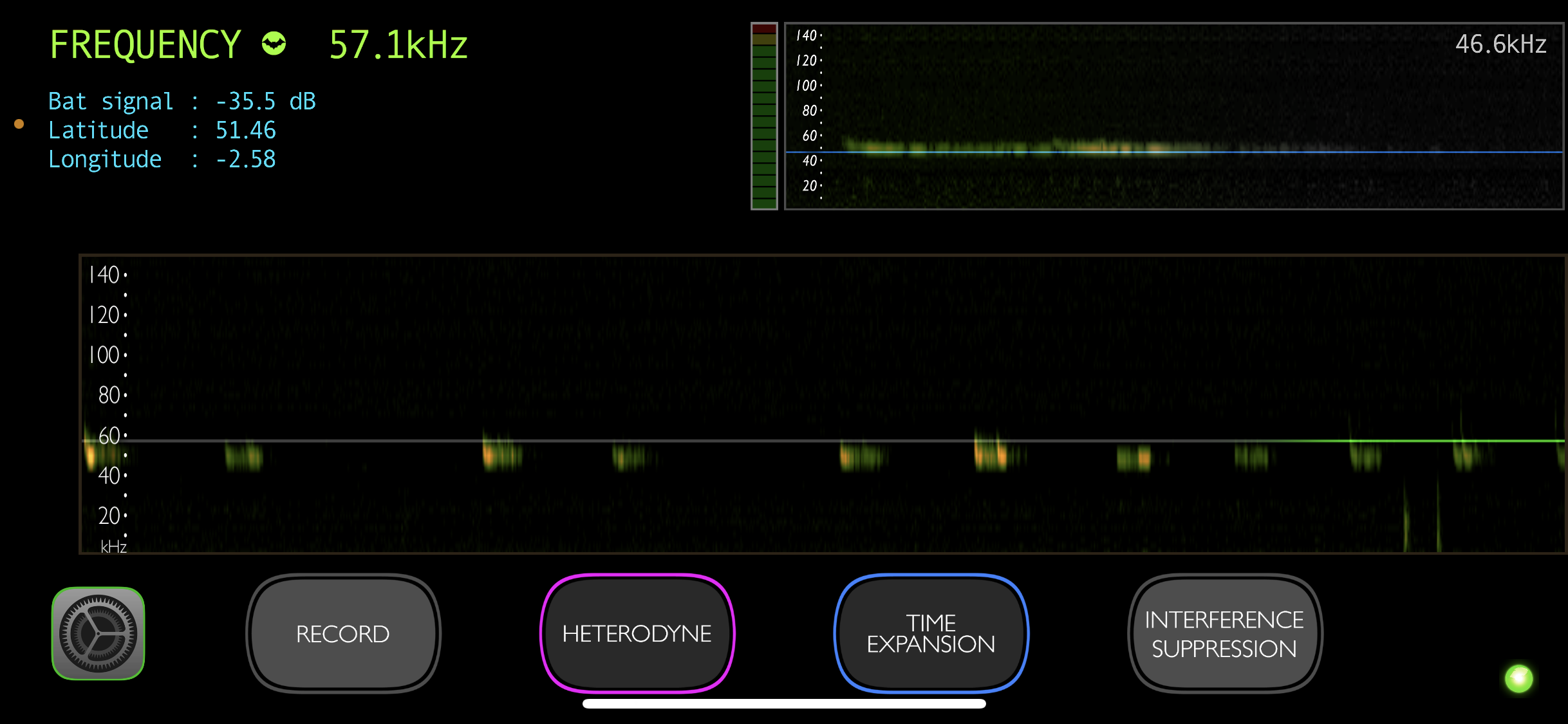
Next things
So I guess the audiomoth can probably work like this too? And I suppose there are iPhone apps which do classification, not looked yet. But you can more or less tell what sort of bat you have just by the frequency - or do some recordings using the app (they show up in files, search for ‘bat’) and process them on a laptop or send off to the BTO acoustic pipeline, which is a fantastic resource and free if you make the data public.