Sparkfun Edge, MacOS X, FTDI
More for my reference than anything else. I've been trying to get the toolchain set up to use a Sparkfun Edge. I had the Edge, the Beefy3 FTDI breakout, and a working USB cable.
This worked great for the speech example, for me (although the actual tensorflow part never understands my "yes" "no" etc, but anyway, I was able to successfully upload it)
$ git clone --depth 1 https://github.com/tensorflow/tensorflow.git
$ cd tensorflow
$ gmake -f tensorflow/lite/micro/tools/make/Makefile TARGET=sparkfun_edge micro_speech_bin
$ cp tensorflow/lite/micro/tools/make/downloads/AmbiqSuite-Rel2.2.0/tools/apollo3_scripts/keys_info0.py tensorflow/lite/micro/tools/make/downloads/AmbiqSuite-Rel2.2.0/tools/apollo3_scripts/keys_info.py
$ python3 tensorflow/lite/micro/tools/make/downloads/AmbiqSuite-Rel2.2.0/tools/apollo3_scripts/create_cust_image_blob.py --bin tensorflow/lite/micro/tools/make/gen/sparkfun_edge_cortex-m4_micro/bin/micro_speech.bin --load-address 0xC000 --magic-num 0xCB -o main_nonsecure_ota --version 0x0
$ python3 tensorflow/lite/micro/tools/make/downloads/AmbiqSuite-Rel2.2.0/tools/apollo3_scripts/create_cust_wireupdate_blob.py --load-address 0x20000 --bin main_nonsecure_ota.bin -i 6 -o main_nonsecure_wire --options 0x1
$ export BAUD_RATE=921600
$ export DEVICENAME=/dev/cu.usbserial-DN06A1HD
$ python3 tensorflow/lite/micro/tools/make/downloads/AmbiqSuite-Rel2.2.0/tools/apollo3_scripts/uart_wired_update.py -b ${BAUD_RATE} ${DEVICENAME} -r 1 -f main_nonsecure_wire.bin -i 6But then I couldn't figure out how to generalise it to use other examples - I wanted to use the camera because ages ago I bought a load of tiny cameras to use with the Edge.
So I tried this guide, but couldn't figure out where it the installer had put the compiler. Seems basic but....??
So in the end I used the first instructions to download the tools, and then the second to actually do the compilation and installation on the board.
$ find . | grep lis2dh12_accelerometer_uart
# you might need this -
# mv tools/apollo3_scripts/keys_info0.py tools/apollo3_scripts/keys_info.py
$ cd ./tensorflow/lite/micro/tools/make/downloads/AmbiqSuite-Rel2.2.0/boards_sfe/edge/examples/lis2dh12_accelerometer_uart/gcc/
$ export PATH="/Users/libbym/personal/mayke2021/tensorflow/tensorflow/lite/micro/tools/make/downloads/gcc_embedded/bin/:$PATH"
$ make clean
$ make COM_PORT=/dev/cu.usbserial-DN06A1HD bootload_asb ASB_UPLOAD_BAUD=921600etc. Your COM port will be different, find it using
ls /dev/cu*If like me the FTDI serial port KEEPS VANISHING ARGH - this may help (I'd installed 3rd party FTDI drivers ages ago and they were conflicting with the Apple's ones. Maybe. Or the reboot fixed it. No idea).
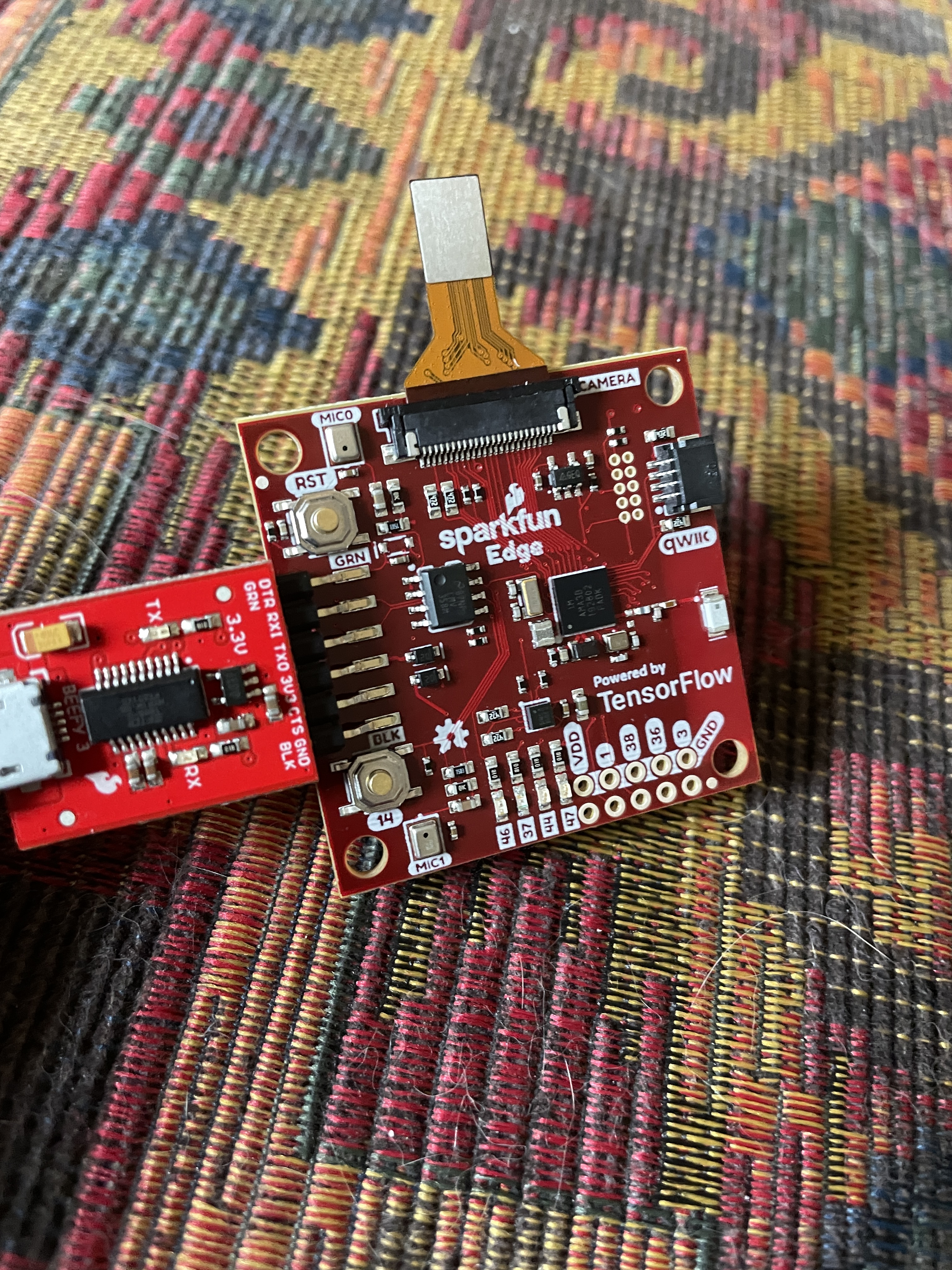
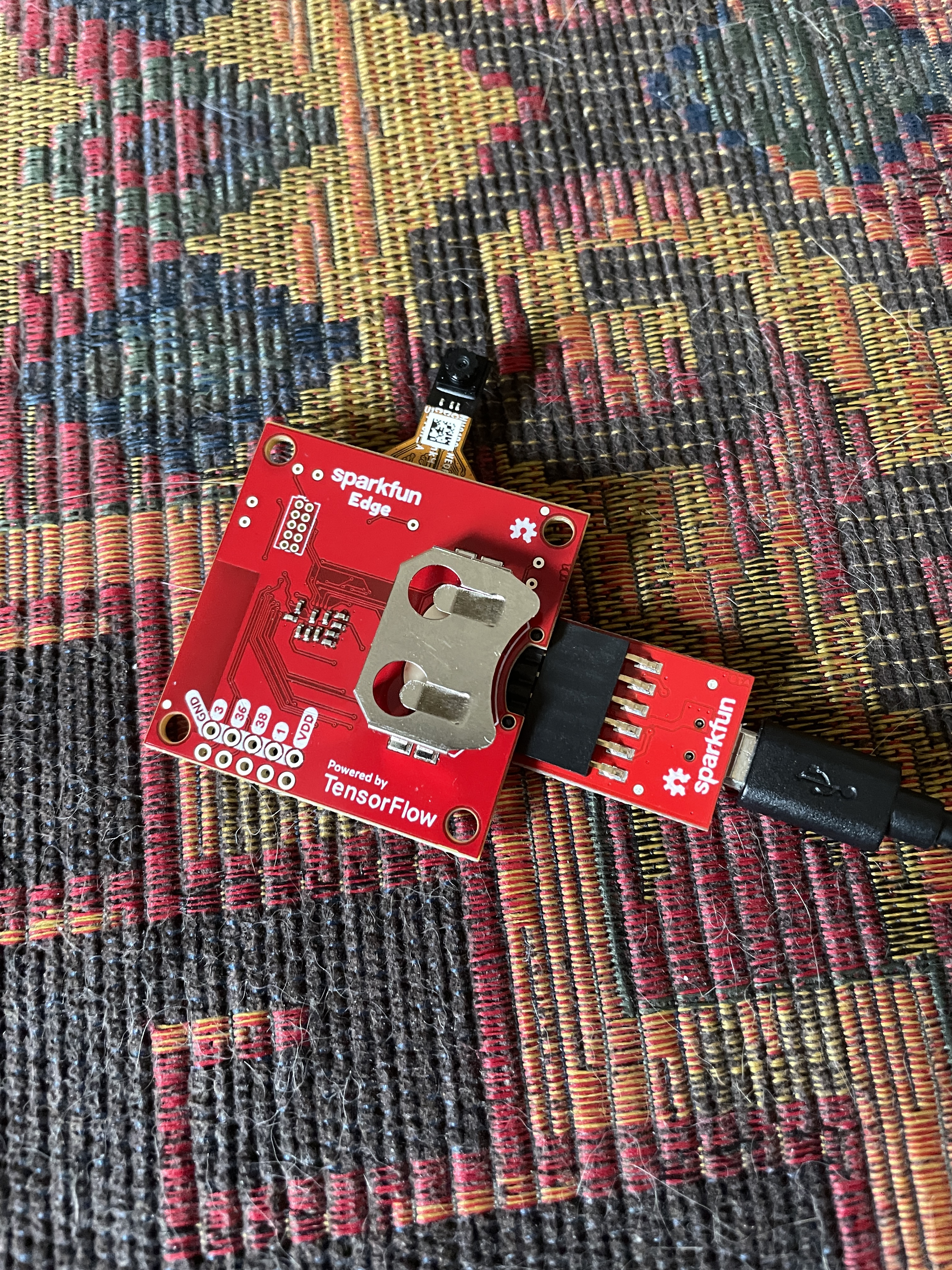
Then you have to use a serial programme to get the image. I used the arduino serial since it was there and then copy and pasted the output into a textfile, at which point you can use
tensorflow/lite/micro/tools/make/downloads/AmbiqSuite-Rel2.2.0/boards_sfe/common/examples/hm01b0_camera_uart/utils/raw2bmp.pyto convert it to a png. Palavers.
