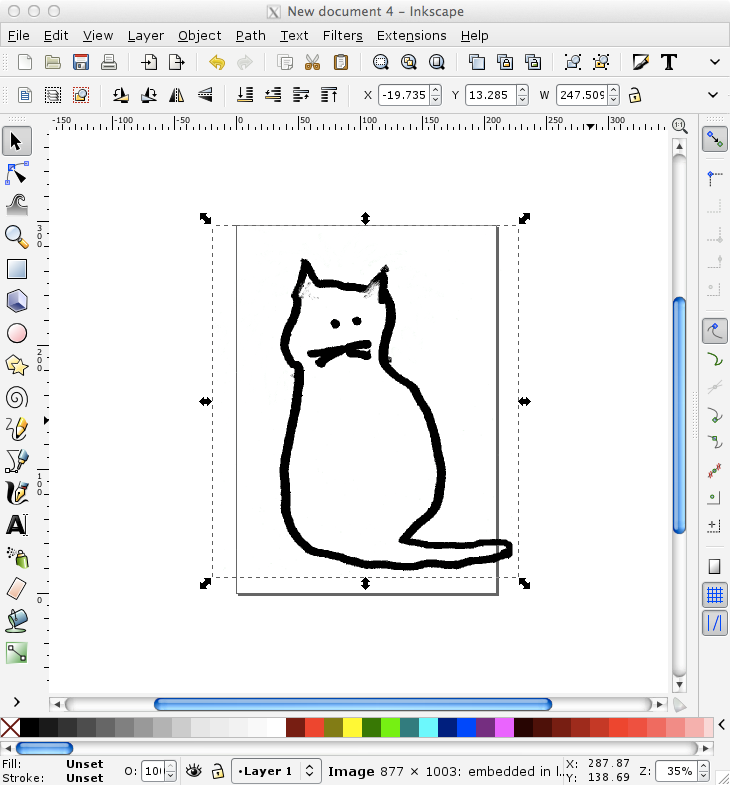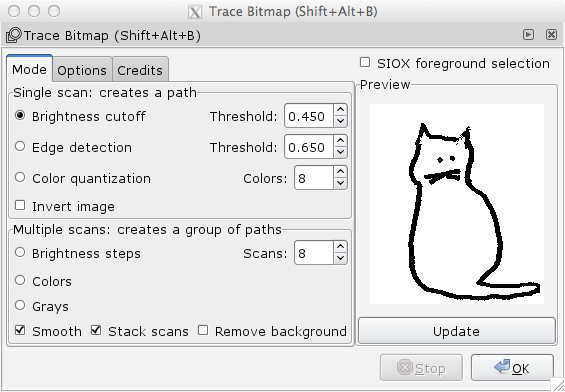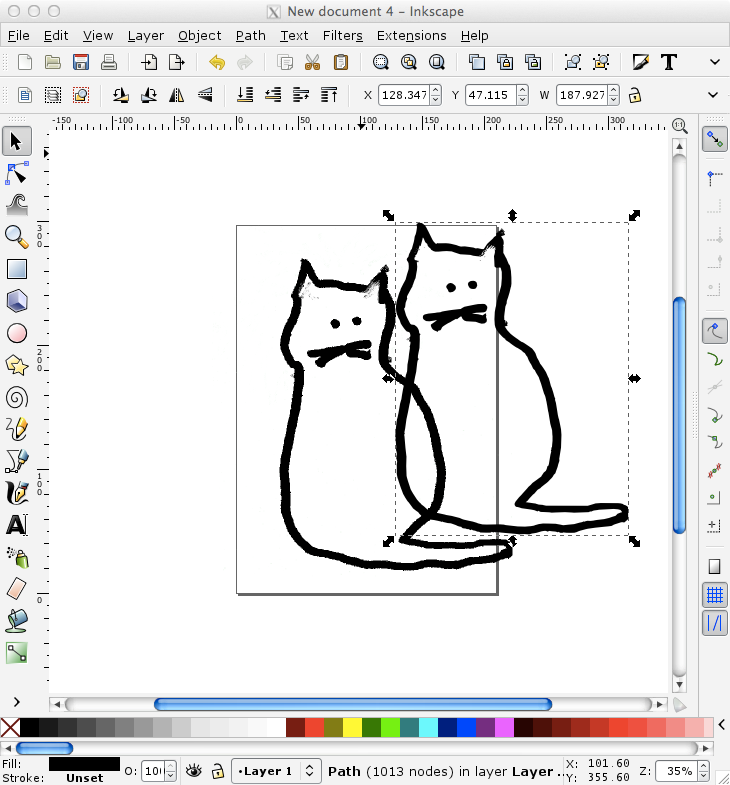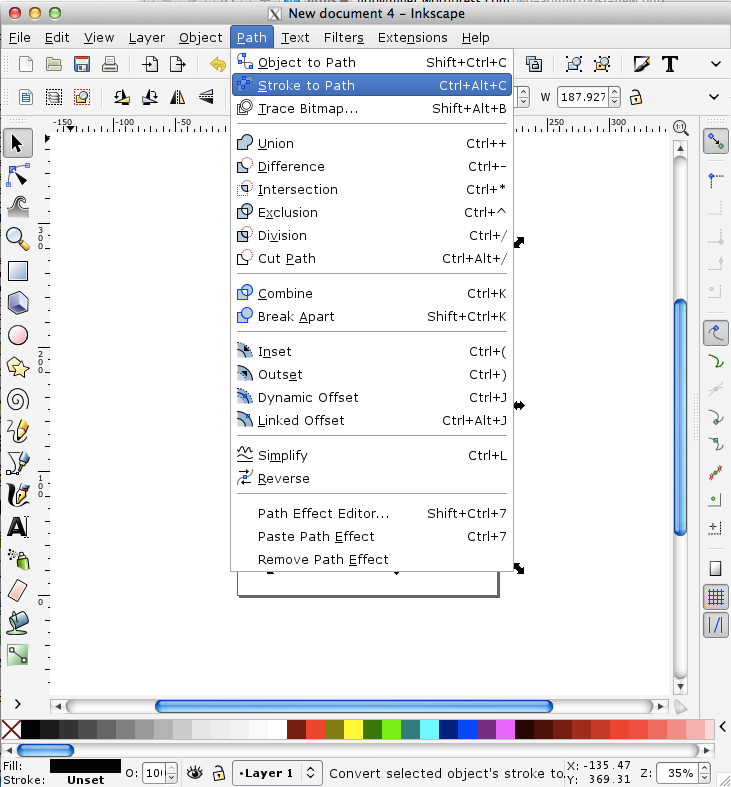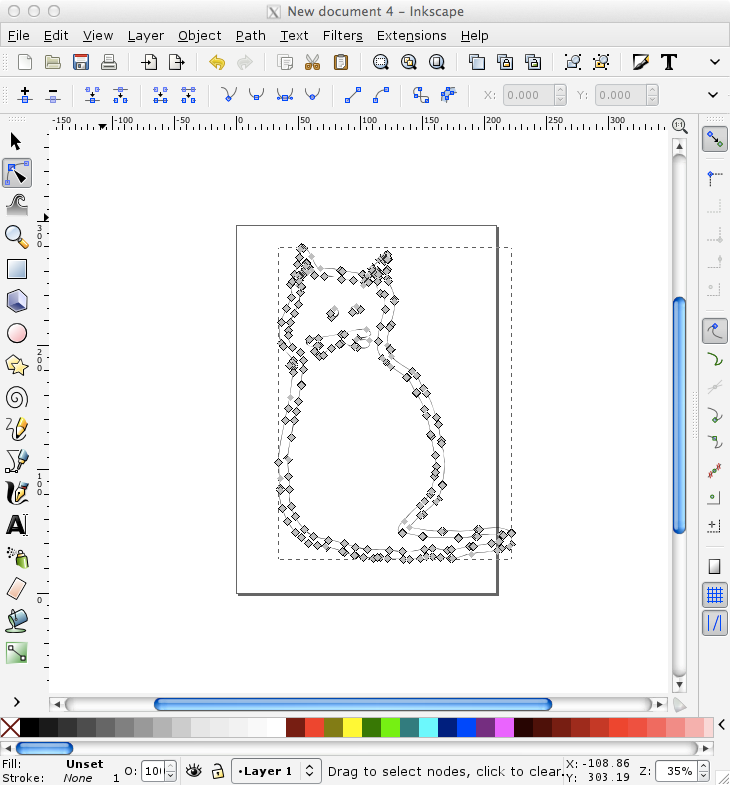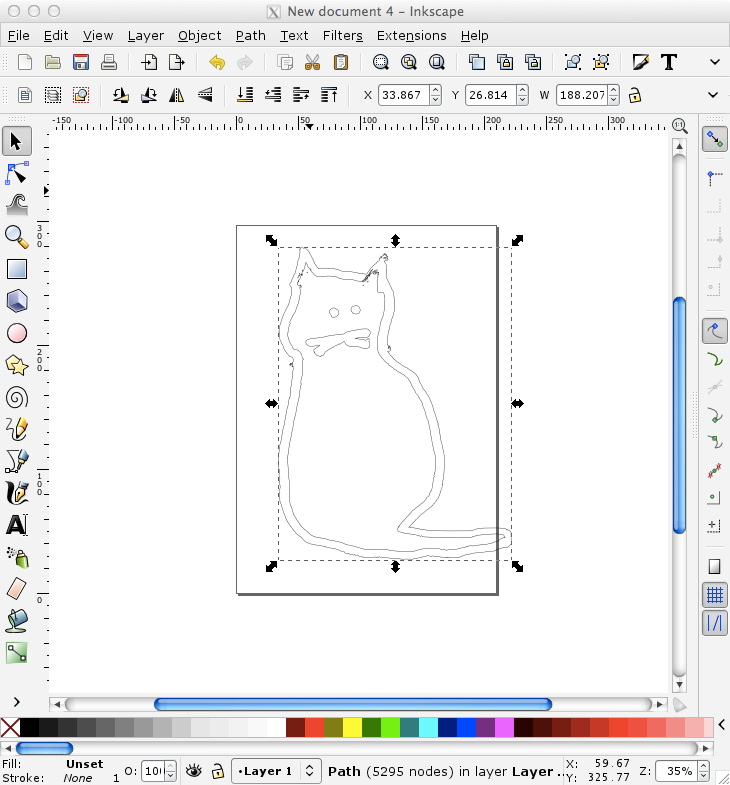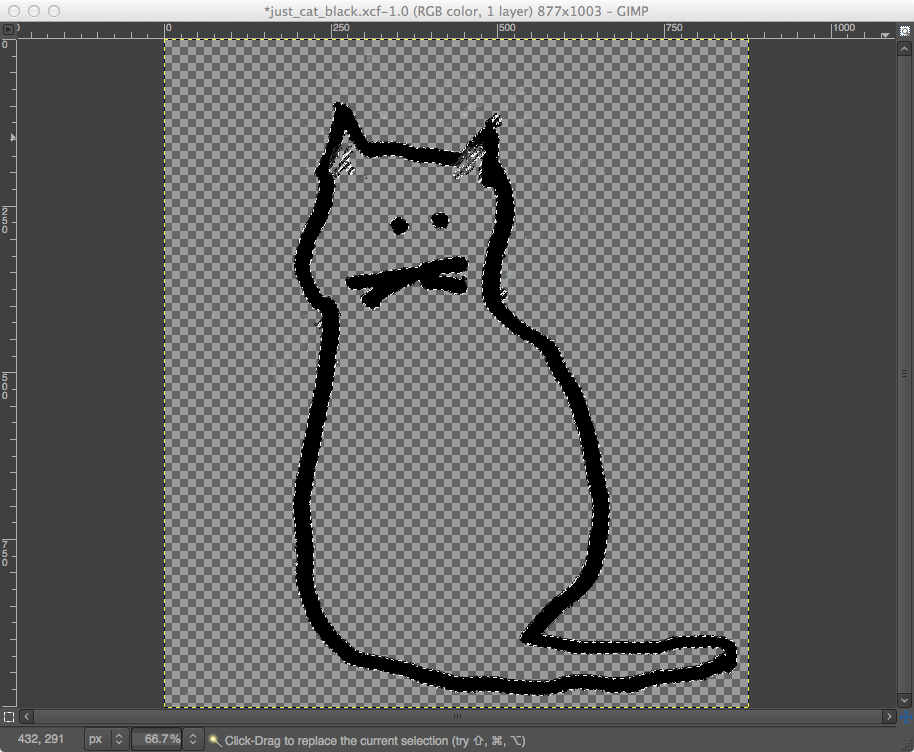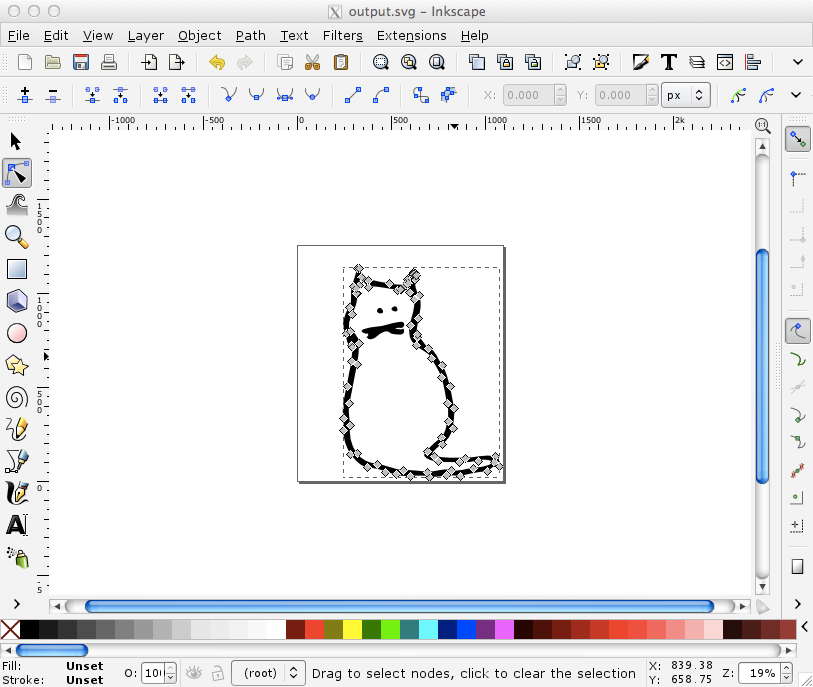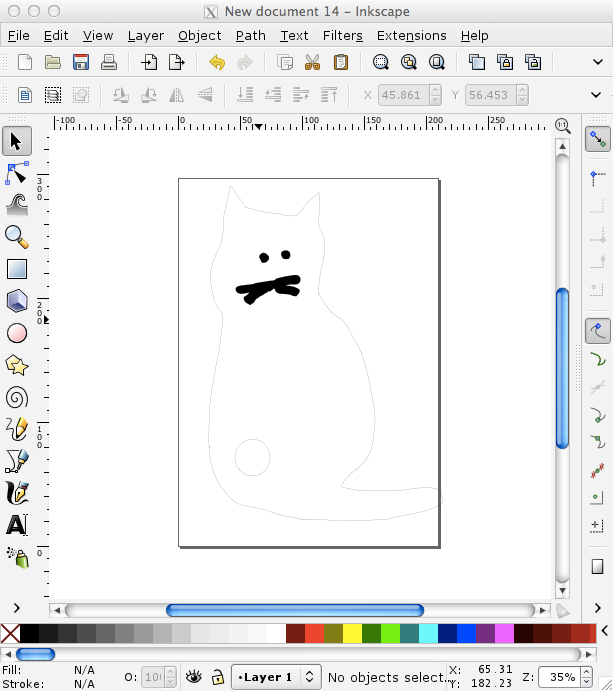Bitmap to SVG
Creating an SVG from a bitmap is pretty easy in Inkscape. Copy and paste your bitmap into a new Inkscape file, select it, do
path -> trace bitmap
(I used the default options)
The new trace is exactly on top of the original - select and move it
Then go to node edit tool and delete the ones you don't want by hand.
However for a plain black on white drawing, this gives you a double line, and in my case, it had no fill, so no way to recreate the line as it was in the original diagram. Or it defeated me anyway.
So I used Gimp to export the png image as .ppm format,
and then you can do:
brew install potrace
potrace -s cat_black.ppm -o output.svg
Then open the output.svg in Inkscape and edit it as before - this time I got a filled double line.
And I was able to delete the inner line of the outline of the cat, but keep the fill for the whiskers and eyes (this was to export as a dxf for laser cutting).